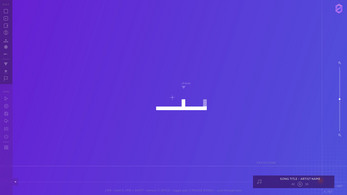Zame
A downloadable game for Windows, macOS, and Linux
Story
As we speak, right now, there is a network out there, a place where rules do not exist, where many gather without ever being noticed, where the strong survive, rule and prosper. You, who goes by the name Zame, are a byte of data, an adventurer who's decided to travel to the other side and reach the fabled network. The road is right ahead and you have decided to take it.
Features
The following features are already in the game.
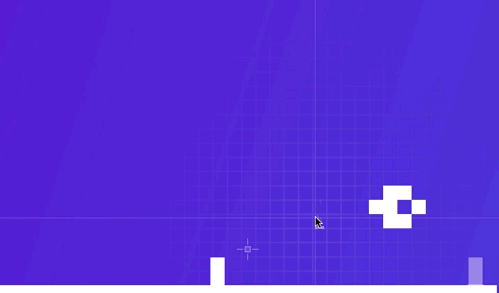
- Level editor
- level editor music player
- options
- ui scale
- Play mode (platformer)
- Achievements
Planned Features
These features are planned and being worked on
- Decentralized server (ZeroNet)
- Custom level descriptions and images
- Level browser which connects to the site on ZeroNet and allows users to explore user created levels.
Controls
- WASD / ARROWS - move and jump (character)
- Mouse position - build position
- LMB - build
- LMB + CTRL/SHIFT - delete
- RMB - camera pan
- MMB - cycle through build tools
Gameplay
Your aim is to get to the finish as quickly as possible. Overcome any of the hurdles and dangers laid out by the creator of the level and set a new time record.
Level Editor
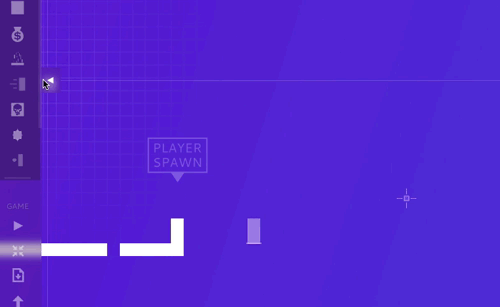
The editor allows you to fully build a level from ground up, from walking blocks, mines and jump pads to spawn location, finish and death zone. Our ideology is to give the creator the power to create a solid fun piece.
Left panel is where you'll find the full map editing arsenal as well as various options and controls for the level(reset, save, download, upload, login). On mouse over each button shows a tooltip describing what it does.
Building takes place exactly where you mouse pointer is located whereas placing/moving bits is done by the center of the screen where you will see a helpful crosshair pointing to the very location the item will snap to!
You can build:
- solid blocks
- coins
- mines (evil, they kill!)
- jump pads
- Enemies <- these are fun!
- Moving platforms
- Turrets <- pew pew pew!
You can move:
the following items move to the center of the screen when their respective icon is clicked. To make placement easier, the center boasts a crosshair which always snaps to the precise location to which you would move the item. Attempt to move the death zone above player spawn triggers a warning.
- player spawn
- finish
- death zone <- So that you don't go AAARGHRGHRRG! right off the bat.
ZeroNet
// and why you might want use of it
Open, free and uncensorable websites, using Bitcoin cryptography and BitTorrent network.
Zame is an example game made for an add-on developed for GodotEngine which enables the developers to communicate with ZeroNet, send/receive files and more. Zame represents a working example project which shows the possibilities as well as possible uses of the addon (getting/sending data, user check, call usage).
In order to share your masterpieces you will need a running client of ZeroNet, without it you can still enjoy playing levels that you've already made.
Builds
We mainly export and keep the windows builds up to date. Should you be interested in a build for a different platform, let us know!
Should you be an adventurer yourself head over to the github repository of Zame where you can grab the latest version and enjoy it in its full beauty by booting it up in Godot Engine, as well as exporting for your platform.
| Status | In development |
| Platforms | Windows, macOS, Linux |
| Rating | Rated 5.0 out of 5 stars (3 total ratings) |
| Authors | Lentsius, amorgan |
| Genre | Platformer |
| Tags | Level Editor, zeronet |
Download
Click download now to get access to the following files:
Development log
- ZeroFrame docs available now!Apr 09, 2019
- Controller supportApr 02, 2019
- Update 0.1 & changelogMar 07, 2019