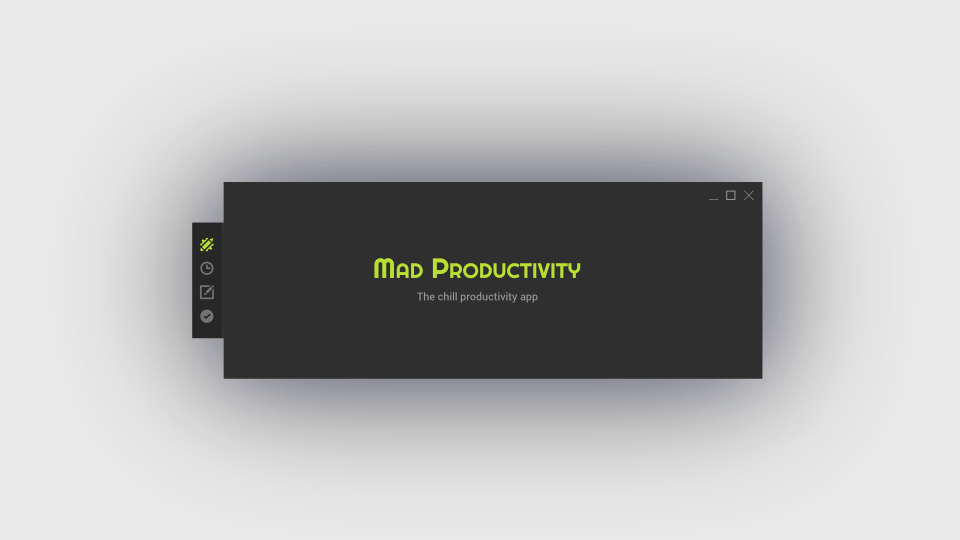
Mad Productivity
A downloadable tool for Windows, macOS, and Linux
A productivity tool made by a master procrastinator.
I don't like being productive nor do I exactly enjoy using productivity tools. I like to get down to business as quickly as possible without being flabbergasted by millions features. After much thinking (instant) I made an app that'd fit my needs. Perhaps, it'll fit yours too!
Features:
- Dashboard
- Watch time fly by, with customizable quotes.
- Note taking
- Found something interesting? Jot it down!
- To-Do's
- What needs to get done, should go in here.
- Time tracking / Pomodoro
- Track how long you've spent doing something, for example, but not limited to, looking out the window, talking to the wall and petting your dog
- Simple profile
- Make your name shine
- Lovely design
- It'll rock your socks.
- Settings
- Change the theme!
- Font size
- and more!
Shortcuts
- ALT + W
- move to the view above
- ALT + S
- move to the view below
- ALT + E
- press the context aware button in the top left corner
- ALT + F
- focus context aware text input in the top left corner
- ALT + T
- toggle the time tracking panel
Make it yours - theming support
Feel free to head into the options section of the app and set the colours to your liking! We're rocking a brand new theme since 0.0.2 but since the same release the final theme you end up with is up to you now. Godspeed time-tracking warrior!
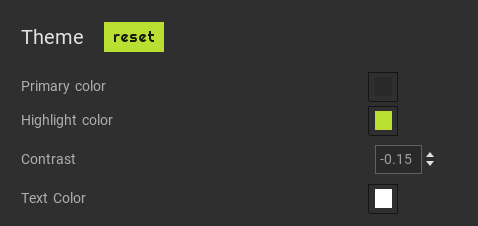
Open source
The application in its entirety has been released under MIT License. Feel free to hack away at it and do what you do best! Observe, fork and make it better.
Credits
Made by yours truly Mad Cookies Studio
Come talk to us!
At our discord server or just leave a comment here, we'll be glad to hear you thoughts.
(Krystof aka Lentsius in particular, but don't tell the other otters)
| Status | Prototype |
| Category | Tool |
| Platforms | Windows, macOS, Linux |
| Release date | Jun 25, 2021 |
| Rating | Rated 4.3 out of 5 stars (20 total ratings) |
| Authors | Lentsius, Mad Cookies |
| Made with | Godot |
| Tags | Godot, productivity, tool |
| Average session | About a half-hour |
| Languages | English |
| Inputs | Keyboard, Mouse |
Download
Click download now to get access to the following files:
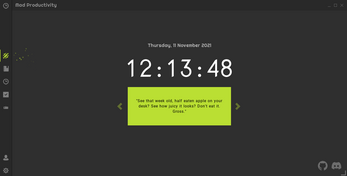
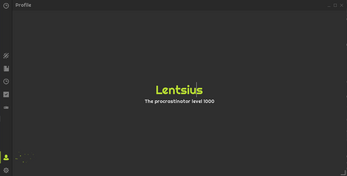

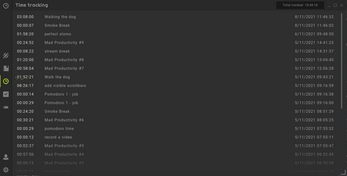

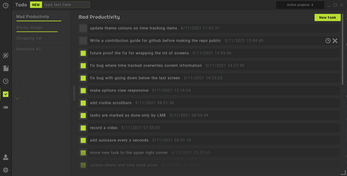
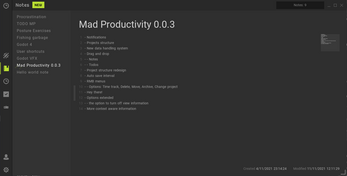
Comments
Log in with itch.io to leave a comment.
Today I found itch.io and I was scrolling for some music stufffor some time with multiple windows opened but this thing was only one that's the only thing that stopped me from going down this rabbit hole and Im gonna download and check it.
Procrastinating since born.
Totaly so cool, would love support but looks like you moved on to bigger and better things
yeah, we’re in full production of our next game project :) I do agree though, i’d love if mad productivity got a maintainer!
Yeah, deleting a note does not work f.e. after restart its back, those tiny things could really make the difference, you made a great tool with good ideas and all around philosophy, I would love for this to become a real tool for daylie use, that I can use to manage myself without fear of bugs.
Not sure why, but when I download and extract the Zip for the Mac version I get this error message: “Mad Productivity” is damaged and can’t be opened. You should move it to the Trash.
Any idea what is causing this? I can't open the tool!
Same issue!
To fix this issue, you need to run the following command from a terminal to fix the issue:
xattr -cr "/Applications/Mad Productivity.app"
Once you run that, it will give you a different prompt, about the security of the App bundle not being signed, just need to go into your security settings, after getting the dialog, and give permission to run it, and it will load up.
Thank you!
i was wondering if you can add an account system for thoses like me who work on multiple devices, also i just wanna say wonderful app i love it use it all the time. i was also wondering if there might eventually be a app and android mobile app
Can you add images to the note section?
Hey! Thanks for the feedback! We’ve now shifted focus to working on a game that we plan on releasing soon-ish(tm). However due to the project being open source, feel free to post the suggestion to the github’s issue tracker, so that anyone interested in bettering the program can focus on it :)
link to the project’s github issue tracker
Sure i'll give it a look, thanks for the reply! Wasn't sure you would answer.
Loving the application!
I think it would help the productivity if next to time tracked it also displayed the time spent prolonging your breaks. Right now there's no incentive to get back to work after your break timer has ran out. I should know, my break timer is running negative right now :)
Waaaait, shouldn’t the negative time be the indication of how long you’ve prolonged the break for? :D
I'm really loving this tool and it has helped me improve on both personal and work projects! Tried it, buyed it, zero regrets. On Windows 10 x64 the experience is flawless. On linux x64... not so much. Dragging the window around is very sluggish and jittery. Resizing the window is impossible. It just stops rendering altogether. No timers are going, fresh setup, no notes, nothing. Godot itself isn't quite as snappy as other applications, but it's light years better. Actually clicking through the interface is fine, but trying to wrangle the whole application window is an ordeal. This is perhaps minor as I work, unfortunately, in Windows and that's where I need it most.
One feature that I feel is sorely lacking is the ability to create multiple custom timers. The stopwatch and Pomodoro timers are perfect and do what I need. However sometimes I want a 30 minute timer, sometimes 10, sometimes 60. Having to constantly modify the Pomo settings is pain.
Lastly, and real moonshot here, it would be nice to do some basic reporting on project progress, task start and complete dates, with time spent total and per task maybe in a kind of heatmap or something. I'd totally be open to contributing in this area. I do data analysis on enterprise storage and I'm preparing reports for customers almost on a daily basis. This is my jam.
This app is cool! I just got it to try it out and I was wondering if you have posted anything about your experiences working with Godot to create apps?
The windows build crashes when opening and it doesn't open at all
The build I downloaded did not crash. I'm on Win10 Home.
I think a great addition could be a calendar, also the button used to add new tasks sould be put somewhere else, because it blocks the way to the buttons that delete old task. Also great app!
Any way to download older versions of the software? The latest version is crashing for me on my Linux system :-( I've created an issue in Github so hopefully it's enough info to track down what's going on and fix it.
Replying on github, I’ll see if I can find the previous binaries somewhere also we should be able to fix this somehow :)
Great app actually, used it in developing and it's working mighty fine!
However, it's a bit hard to use and can sometimes be unworkable with.
I would give a suggestion for A separate tab for Pomodoro, I think it's quite silly that all pomodoro timers are always tied to a task. Sometimes I just need to turn it on quickly and focus. Also it took me a stupidly long time to figure out how to use one.
It would be also good for an option to maximize the Timer instead of having it on the side, I found it disappointing that I couldn't move the borders of the timer.
But overall, a really nice application made by a smart witty developer. Thank you very much for bringing this software for our use.
So idk if this has been mentioned, but I dragged the window up to the top cuz I thought it would make it fullscreen but the window just moved out of the screen.
Sadly the custom title bar is not a 100% fully featured thing when the window is borderless in Godot, hence much of the anticipated basic functionality of windows needs to be reimplemented. Thank you for reporting the issue and luckily this is one that will be fixed in the next update. It won’t make the window fullscreen when you drag it to the top, but there are now limits in place. Created by the current size of the window.
This looks really slick! I wish I could remember where I stumbled across this project - either Twitter or Reddit.
I have a Linux laptop and it seems to work well there, except it shows the wrong time on the initial screen. It's showing "Tuesday, December 2021" as the date. The time appears to be correct but 24 hour clock - it would be nice to have the option for 12 hour clock.
I see you've also talked about MAYBE have a Mac version. I'd love to try it out and give feedback whenever it's available.
Last but not least, I've got a couple ideas for apps and had thought I could either spend what little time I've got for side projects on games OR apps. Now I see I may be able to build the apps I want in Godot to learn the engine and maybe later work on games. Thanks for the inspiration!
What a juicy post! Thanks! Let’s get to it:
Hello and thank you for trying out mad productivity, this is such a pity! I wish I had access to this however, once the new update comes out, please let me know whether the HiDPI settings work and if not, I’ll do my best to fix this bug. I honestly think that the app should work regardless of screensize. Thanks for reporting :) Much obliged.
How do u put it in full screen?
not sure whether the current version supports it. We’re releasing an update within the week with enhanced options, better tweakability, themes, shortcuts and more! :)
Cool, other wise, right now the product is pretty good.
PS: just plugging my YouTube channel: https://www.youtube.com/channel/UCRO_xn5UAS7CnAEtg_wtyVg
Making Godot tutorials I see! That’s awesome.
Glad to hear you’re enjoying Mad Productivity as well.
We’ve been quiet and we’ve been busy!
Here’s a little teaser regarding what’s coming up I’m also writing up a blog post that go along with it, the plan is:
super cool, are you going to make it open source
We’re working on releasing it open source indeed!
this is really good!! just wish i could zoom in my notes, text is really small there
Yeah! This was one of the first pieces of feedback we got. In the new version you’ll be able to set the text size for the whole application. So far we’ve created three sizes: Small - the one the app is using now Medium - two points larger than small Large - four points larger than small
:)
This is truly amazing. I love the ‘chill’ color scheme & look of it. But I came across a ‘bug’; when adding items to the to-do list, it adds it on top of the most recent item. Maybe item dragging in the to-do list can be useful too.
Otherwise, this is amazing. 10/10, @Lentsius!
Thank you so much! Yeah we’ve put down reorganisation of items as a priority to do for improvement.
There are no online features built in at the moment, however such features are on the roadmap for future updates.
Loving this app so far, though I've noticed that the reminders doesn't seem to be sync'ing up with my time zone?
On the main page, it displays my current time just fine, but if I try to set a reminder for say - 5am (it's 4 am now) - it adds it to the Archive rather than to active reminders even though the time hasn't passed yet. The first hour that it'll add it to active is 9:00, anything between now (4am) and 9am just adds to the archive instead.
I'll test some later today to see if it just won't let me add reminders within 5 hours. It appears to let me set things for those hours starting tomorrow, though.
Will edit with my findings.
amazing tool man! I love the colors and comfy feels. the notes and remainders I see myself using quite often. I suggest the ability to add sub-task to indent into another task and having it work on mobile would be amazing( saw the mobile sneak peak, super exciting). do you work as a software developer? what experience do you have in programing cuz this is mad good. btw I noticed the entire design of it feels kinda like a game with the task turning green if done, user page, colors, etc . in a good way tho. it feels good seeing a green box out of a see of beautiful blueish-green and warm orange-red. can you make a video of how you made it? how did you decide on the colors? the UI? logic behind the mechanics of each thing? any problems using Godot of all things to make a productivity app? also the day for me is a day behind saying Thursday rather than Friday. another thing I found is the reminders is you have to select and over over the time to add a time to the reminders and the date has to be a day more to not be archived. anyway, I feel really inspired to make my own tool and amazing shit man! sorry for the barrage off critic I do genuinely enjoy using this. i really do think if you go into this game like feel of this, this could be a amazing productivity app. mark rover did a talk of what he dubbed the "Mario effect". i really think you can make a profit off of this by adding additional tool as premium like color palette, custom noise etc but still keeping it all simple with no extra not needed mechanics as I think the main reason this tool of yours is so great is that everything has a purpose with no wasted or not needed mechanic. sorry to over whelm you again.
is this project open source ? if it is , then can anyone tell me where i can find the github page?
Not open source, over at Mad Cookies, we’re still deciding whether to make it FOSS or not :) if we do the link will be made available over here on the itch page.
ohh ok
In fact, we’ve internally decided to release it on her Thu once we finalize the next update. Which should be withing the next week or so.
So did you open source it? It's an awesome tool and i'm really interested how you set some things up.
Top secret information here @Whitefame, we plan on open sourcing it soon to celebrate a thousand downloads. :) It should happen within the next of days/weeks
awesome app, really slick. The only thing that confuses me are the timed activity. If I close the app and reopen it shouldn't it just calculate the time passed since I first started it for the current activity?
Indeed! We’re working on an update, and this specifically is a bug we closed a few days ago.
any chance of a macos export?
Sadly I don’t have access to a mac, nor have I ever exported to it. Is it a straight forward process, do you know?
i think if you made it with godot its just another export template and it should probably work
It "just works" with the caveat that without a Mac, you can't sign and notarize the build. So users who download it will have to remove it from quarantine and jump through some hoops to get it to run on macOS Catalina and newer.
But by now that's something many might be used to with indie projects. If you make it clear to users that can work. We're actually adding some details to the Godot docs soon that you will be able to link to for macOS users to workaround limitations of un-notarized binaries. https://github.com/godotengine/godot-docs/pull/5105
Thanks for the reply! I’ll do so for the next release, also informing the users of the caveat.
If you dont have mac , then why dont you try using virtual machines like oracle vm?
I am not tech savvy enough
when are we getting 32bit build
Had no idea there’s a demand for it! I’ll be sure to export the next version with 32 bit support then.
thanks ! BTW this app is perfect for android phones and tabs .Can you create a .apk build if possible ?
Also can you tell me if any plugins were used during production
Only one plugin was used, a calendar button! Apart from that it’s vanilla Godot. As for a mobile version, absolutely! I’ve already drafted a concept of something I imagine functional: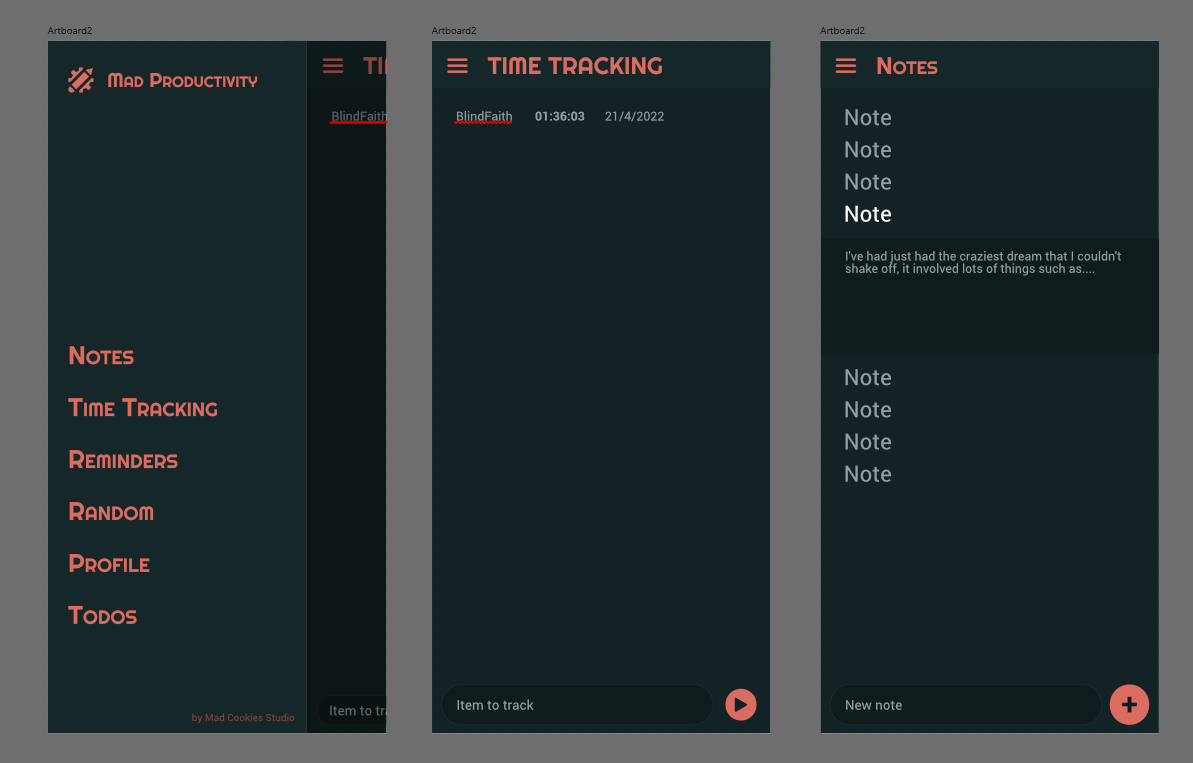
So it’s in the plans, as well as having a way of connecting your desktop and mobile client.
Also, just exporting the current version to a mobile platform wouldn’t sadly work. the input fields and columns in “Notes” especially arent designer for mobile at all. The tabs on the side additionally waste valuable horizontal space that could otherwise be taken up by content. Although, thinking about it now, perhaps the concept could be reworked to resemble the original tab panel more closely. Food for thought!
Wow, I never thought of using Godot for tool creation. Great job!
Godot’s pretty awesome at it. Thanks!
Found a weird bug, if you scale the window to much you can't click on the remainders clock to set it, other than thati love it.
Hey that’s a super interesting bug, I’m jotting it down right away, thanks!
I have been looking for alot of productivity related tools lately. And this one is looking pretty good! Can't wait to try it!
Where were you all these months ;-;
And this is a complete coincidence that my name is also MAD :D
Procrastinating ofc! 😃 Love the coincidence btw, feels like we’ve tailer made an app for you now.
Awesome app the less features the better. i love it. the animations are great.
Hey! Thanks I’m really glad you like it! It was designed with simplicity and straight-forwardness in mind, it’s lovely to hear it’s come appreciated.